
Powerpoint Presentations Don’t Need to Look Like Powerpoint Presentations
IN
Visual Communication
Powerpoint is the ubiquitous tool for creating business presentations. In fact, in many organisations it’s used for much much more; strategic plans, comms plans, or any other communications for that matter.
Powerpoint is the tool for creating lots of different content
Powerpoint is the ubiquitous tool for creating business presentations. In fact, in many organisations it’s used for much much more; strategic plans, comms plans, or any other communications for that matter. We are so used to throwing information into/at Powerpoint that our audience(s) can spot that Powerpoint was used a mile off.
It doesn’t need to be this way. Consider this thought ; What if we started with what we wanted to convey : the message, the feeling, the outcome, then the data. How about we start that process outside of Powerpoint?

Don’t get me wrong, I’m not knocking Powerpoint as a tool for getting your ideas together, however, here’s the issue : We tend to be driven by choices the software is making for us, cue bullet point city. Get my drift?
A New Process
Once you’ve got the flow and structure of your presentation sorted, I’d recommend using post-it notes to capture one idea per post-it so you can easily re-arrange them. Then take each post-it in turn and sketch out (yes sketch) creative layout ideas for your slide. If you’re stuck for creative ideas, try the word association method. Take a central idea or theme and start branching out with words that are associated with the main theme, then words that are associated with the associate words and so on. It might seem strange at first, especially if you’re not used to this type of thing but it will spark new ideas.
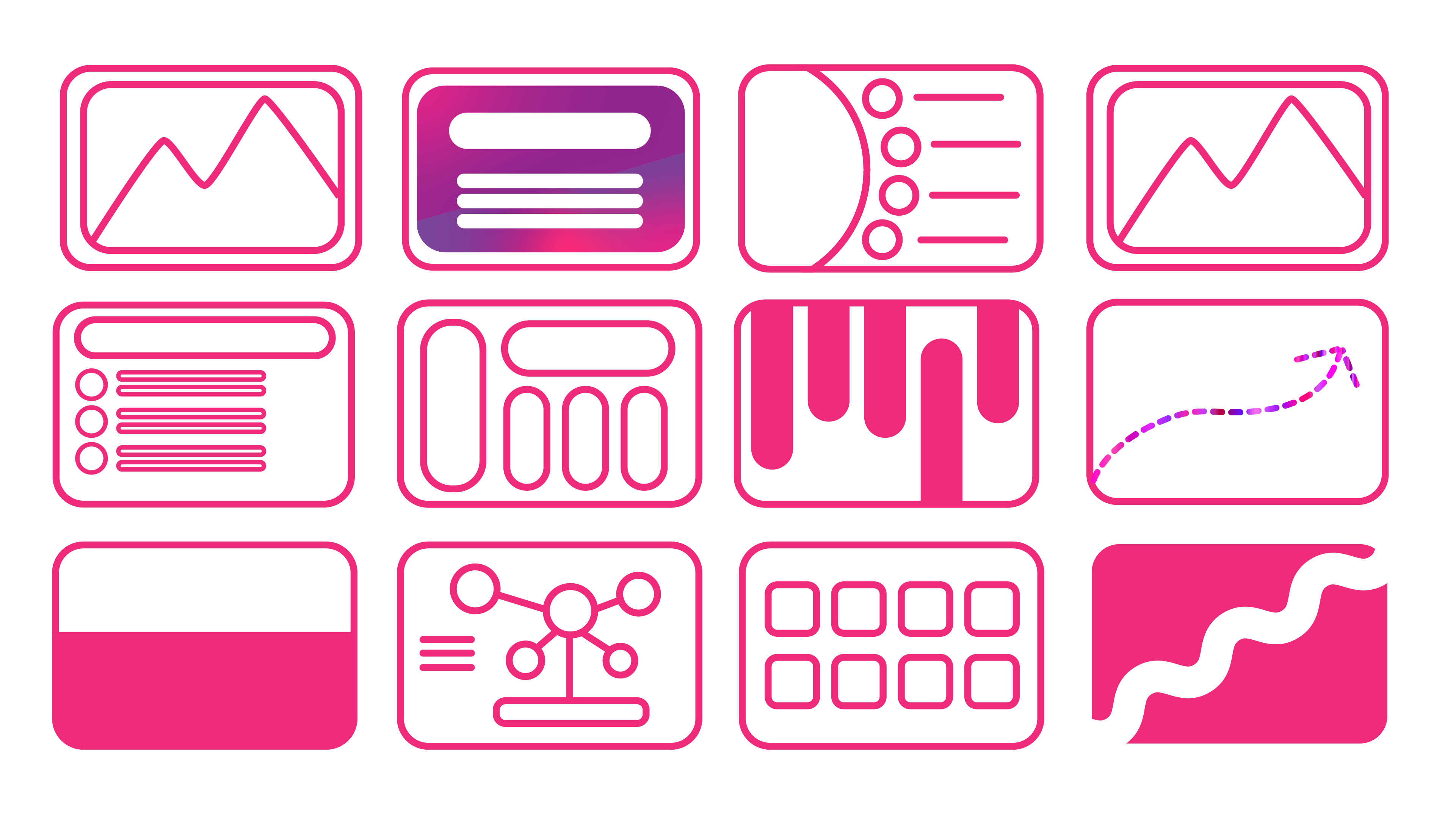
Once you’ve gone through this creative process and sourced any additional graphics or images you could use in your slides, only then dive into Powerpoint and start putting it together.
Using this method of building out your slide presentations means you’ll be less driven by the software and more driven by your ideas. People may even say things like “Was that created in Powerpoint?” or “What software did you use?” Take that as a compliment.
Finally, if you’re finding it difficult to translate your ideas into Powerpoint or come up with creative layout ideas, you might want to take a look at one of our design workshops : https://www.thestorymill.co.uk/presentation-design-training/ or perhaps you’d like a high impact, professionally designed slide deck :- https://www.thestorymill.co.uk/presentation-design-agency/
Subscribe to The Story Mill Blog
Get the latest business storytelling and visual communications news, tips/advice & resources
Thanks for subscribing. Please check your email to confirm your subscription.
Oops! Something went wrong while submitting the form.

